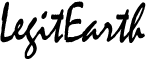In the era of digital marketing, creating eye-catching flyers is crucial for capturing the attention of your target audience. Whether for promoting an event, launching a new product, or simply spreading information, a well-designed flyer can make a significant impact. With the rise of mobile technology, several photo editing apps have emerged, making flyer design more accessible and less time-consuming. This article explores the best photo editing apps that can help you design stunning and effective flyers right from your smartphone or tablet.
1. Adobe Spark Post
Adobe Spark Post is a part of the Adobe Creative Cloud family, and it’s specifically tailored for graphic design. This app is perfect for creating professional-looking flyers with its vast array of templates, typography options, and design elements. Users can easily manipulate images, add text overlays, and implement branded elements. The app also offers AI-powered design suggestions, making it a user-friendly option for both novices and professionals.
2. Canva
Canva is a widely popular graphic design app known for its simplicity and extensive library of templates, including a broad range of flyer designs. It offers an intuitive drag-and-drop interface, making it easy to customize your flyer. With a vast collection of stock photos, icons, fonts, and design elements, Canva is an excellent choice for those who want to create eye-catching flyers quickly and efficiently.
3. Desygner
Desygner is another versatile graphic design app suitable for creating flyers. It offers a wealth of templates and customizable design elements. The app stands out for its ability to let users import and edit PDF files, making it easier to work with existing flyer designs or templates from other sources. Its user-friendly interface makes it accessible for all skill levels.
4. PicsArt
While primarily known as a photo editing app, PicsArt offers features that are great for flyer design, such as advanced photo editing tools, text overlays, and a range of stickers and artistic effects. Its versatility makes it ideal for creating more visually intricate and unique flyer designs.
5. Over
Over is a graphic design app that focuses on visual storytelling, making it perfect for creating flyers that need to convey a story or message. It offers a range of templates, as well as the ability to add text and graphics over images. Over is particularly known for its artistic and modern design elements that can give flyers a fresh and contemporary look.
6. Fotor
Fotor is a photo editor and design maker that combines simplicity with powerful design features. It offers a range of flyer templates that are easy to customize. Its photo editing capabilities are robust, allowing you to fine-tune your images before incorporating them into your flyer design.
7. Layout from Instagram
For those seeking a straightforward, no-frills approach to flyer design, Layout from Instagram offers a simple solution. This app is primarily a photo collage maker, which can be handy for creating photo-centric flyers. While it lacks advanced design features, its simplicity makes it ideal for quick, on-the-go flyer creation.
8. Snapseed
Snapseed, developed by Google, is a powerful photo editor that can be instrumental in preparing images for flyer designs. Its advanced editing tools allow for precise control over image aesthetics, which can then be used in conjunction with another app for the layout and text elements of the flyer.
9. Visme
Visme is an all-in-one visual content platform that offers functionalities for creating various types of visual content, including flyers. It provides a vast array of templates and design assets, along with data visualization tools which can be useful for creating informational flyers.
10. Crello
Crello is a graphic design tool offering a simple yet effective platform for creating flyers. With an extensive collection of templates and design elements, Crello is designed to make the design process as effortless as possible while still offering a high degree of customization.
Tips for Creating Eye-Catching Flyers
- Understand Your Audience: Tailor your design to appeal to your target demographic. The design elements should resonate with their preferences and interests.
- Keep It Simple: Avoid clutter. Use white space effectively to make your flyer look clean and professional.
- Focus on the Message: Ensure that the key information is prominent and easy to read. Your message should be clear and concise.
- Use High-Quality Images: Use high-resolution images to avoid pixelation, which can make your flyer look unprofessional.
- Be Consistent with Branding: If the flyer is for a brand, ensure that the colors, fonts, and logos are consistent with the brand’s identity.
- Experiment with Typography: Play with different font styles and sizes to make your flyer stand out. Ensure readability is not compromised.
- Call to Action: Don’t forget to include a clear call to action, guiding the reader on what to do next.
Conclusion
Creating eye-catching flyers has never been easier with the plethora of photo editing and graphic design apps available. The key is to choose the app that best suits your design needs and skill level. Whether you’re a professional designer or a business owner with no design experience, these apps offer a range of functionalities to help you create effective flyers that capture attention and convey your message clearly. With creativity and the right tools at your disposal, you can design flyers that not only look great but also achieve your communication objectives effectively.